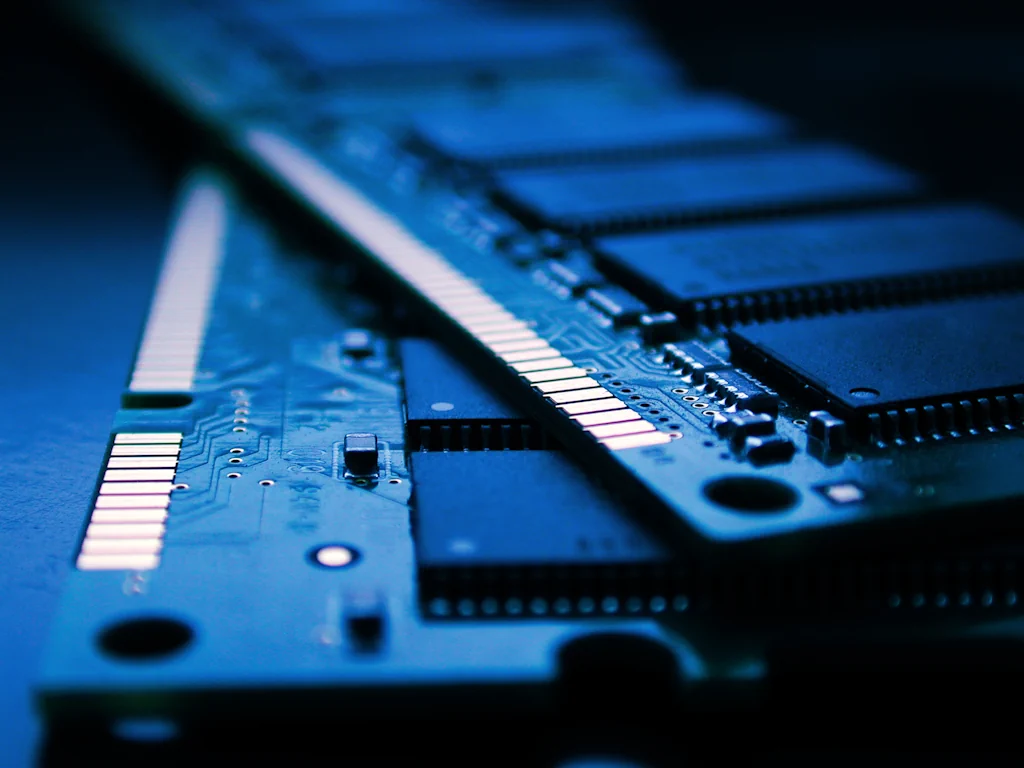For years, meeting rooms were treated like furniture. You bought a screen, a webcam, a speakerphone, and expected it all to last a decade. That worked when meetings were mostly in the room.
In a world of Microsoft Teams Rooms and hybrid work, a meeting room is now a specialised computer on your network. It runs an operating system, the Teams Rooms app, firmware on cameras and soundbars, and relies on licences and cloud services. All of those have lifecycles, and some of the hardware simply cannot be kept current with software alone.
Why 3 to 5 years is the new normal
AV vendors often quote 5 to 7 years for traditional AV gear like displays and amplifiers. Once you add compute, fans, SSDs and dedicated video processing, the realistic window drops to around 3 to 5 years before you hit performance, compatibility or support issues.
There is a second pressure point: operating system support. Microsoft has confirmed that Teams Rooms on Windows 10 will stop receiving security and feature updates when Windows 10 reaches end of support. From that date, rooms that are still on Windows 10 will not get new Teams Rooms features or fixes, which is a serious problem for a front line collaboration tool.
On top of that, Teams devices follow Android and Windows lifecycle rules. Older Android versions have defined certification and support end dates for Teams. If your room system is stuck on an older Android build that the vendor cannot update, the device will eventually fall out of certification and stop getting tested for new Teams app versions.
How Microsoft can effectively force a hardware upgrade
Microsoft does not come into your office and take devices away, but their lifecycle decisions can leave you with little choice except a hardware refresh. There are a few ways this happens in practice:
- End of support for Windows 10 in meeting rooms
When Windows 10 support ends, Teams Rooms on Windows 10 stops getting security and feature updates. In some scenarios, the Teams Rooms app and management tools will no longer support those devices at all. If the room PC cannot meet Windows 11 hardware requirements, you cannot simply in-place upgrade. Your options are then limited to replacing the compute with a supported unit or buying a new certified bundle.
- Strict Windows 11 hardware requirements
Windows 11 requires modern CPUs and security features like TPM 2.0 and Secure Boot. Many older room systems and small form factor PCs in meeting rooms do not meet those requirements. Microsoft has made it clear they will not relax these hardware bars, so staying on a supported Windows platform often means buying newer hardware rather than stretching the old box another few years.
- Android device support windows
Teams Rooms and collaboration bars that run Android are tied to Android OS version support. For example, Android 9 based devices have already reached the end of their Teams certification and support window. If your vendor cannot upgrade the device to a newer Android version, you cannot stay in a supported state, even if the hardware looks fine physically. That again pushes you towards a refreshed bar or room kit.
- Devices with no upgrade path
Some early generation collaboration devices simply have no supported path to newer platforms. A good example is older Windows 10 based all in one boards that cannot be upgraded to Windows 11, while newer models can be upgraded with a compute module. In that situation, Microsoft and the OEM explicitly recommend replacing the unit to keep Teams Rooms working and supported.
None of this is unique to Teams. It is the same pattern you already deal with for laptops and servers. The key difference is that many organisations have never applied that thinking to their meeting rooms.
What should be on a 3 to 5 year cycle
If you treat the room like a PC fleet instead of a one off fit out, you plan to refresh:
- The room compute (mini PC, appliance, collaboration bar)
- The touch controller on the table
- Key peripherals that rely on firmware updates, like AI cameras and soundbars
- Any small networking gear that is part of the room bundle
Displays, furniture and cabling often have a longer life, but they should still be reviewed for resolution, brightness and connectivity as standards move forward.
Why this matters for reliability and security
Keeping room hardware in a supported state means:
- The Teams Rooms app continues to receive updates and new features
- Security patches keep coming from Microsoft and device vendors
- Certified peripherals stay on supported firmware
- Your IT team can monitor, manage and troubleshoot rooms using the standard tools, instead of firefighting odd issues in “zombie” rooms that are technically out of support
The alternative is common: rooms that are “mostly fine” until a Teams or OS change lands, then suddenly calls drop, cameras misbehave, or the room falls out of management and no one can see why.
How to plan lifecycle for your meeting rooms
A practical approach looks like this:
- Standardise on a small set of room types and certified Teams Rooms solutions.
- Treat each room as an asset with a 3 to 5 year lifecycle for the compute stack.
- Align Teams Rooms licensing and support with that lifecycle, rather than renewing licences on hardware that is already out of support.
- Build room refreshes into your IT roadmap and budgeting in the same way you plan for laptops and servers.
If your meeting rooms have not been reviewed since before hybrid work became the norm, they are almost certainly overdue. A structured audit and lifecycle plan will cost less than the hidden time your people already waste when the room technology lets them down.