2026’s Biggest Tech Trend Isn’t a New Gadget
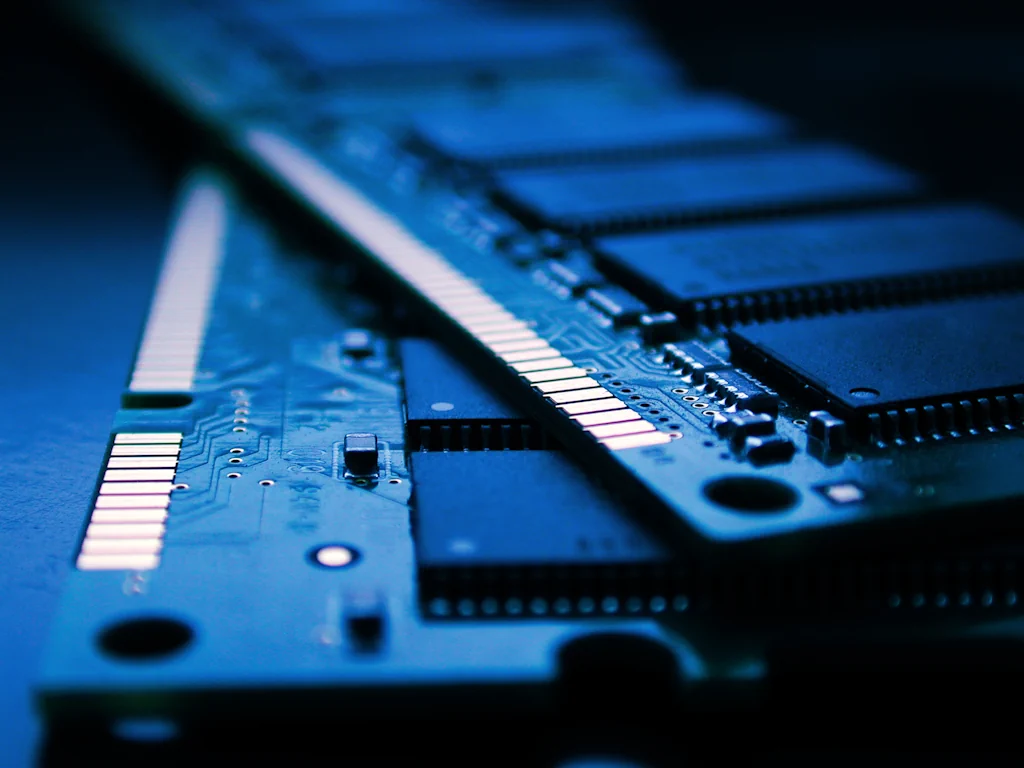

Microsoft bought LinkedIn back in 2016 for USD $26.2 billion in cold hard cash. There was a lot of speculation about the possibilities of integrating LinkedIn with Microsoft 365 but nothing much happened except for LinkedIn details in Outlook contact cards.
Fast forward and now Microsoft has added a LinkedIn integration for Teams.
You can now view a colleague’s LinkedIn profile, including current role, past experiences, education, skills, and more right from within Teams chat, channels, calls and meetings.
You can also connect with people on LinkedIn and add to your LinkedIn network without leaving Teams.
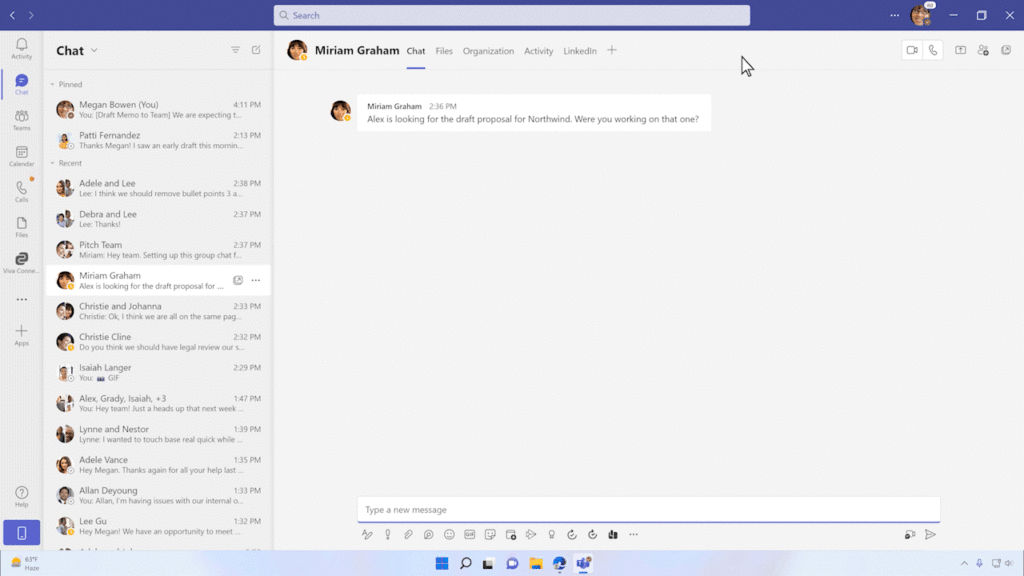
Note: Your organization needs to enable the LinkedIn integration in Teams for you to access it. When your organization enables LinkedIn integration, you can access LinkedIn in Outlook too. If you are a Layer3 managed services client, submit a request to enable the LinkedIn integration.
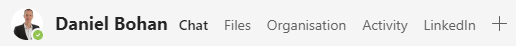
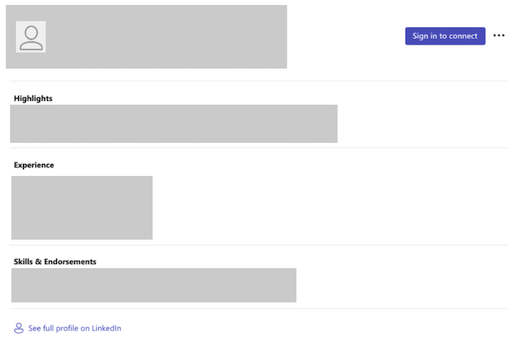
You can access LinkedIn profiles in Teams without connecting your LinkedIn and Microsoft accounts. But if you choose to connect these accounts, you can discover more about a person in any one-on-one chat in Teams. Find out what you have in common with them, see your degrees of connection, and connect on LinkedIn without leaving Teams.
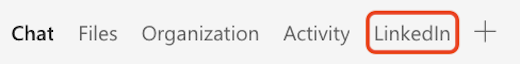
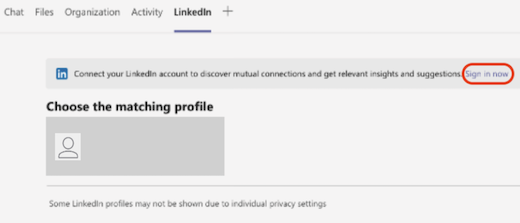
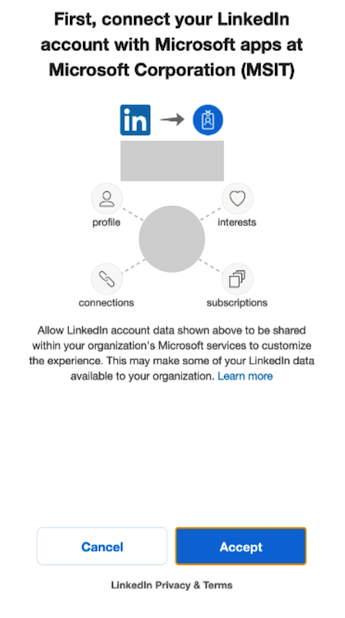
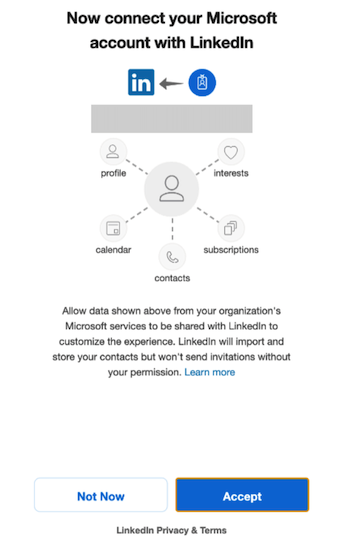
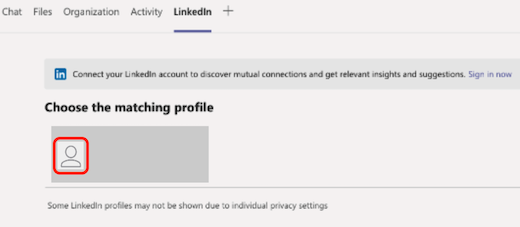

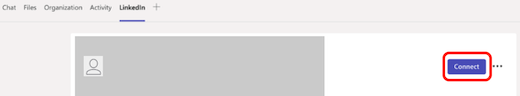
How to integrate LinkedIn account connections
What info can be shared between LinkedIn and Microsoft accounts?